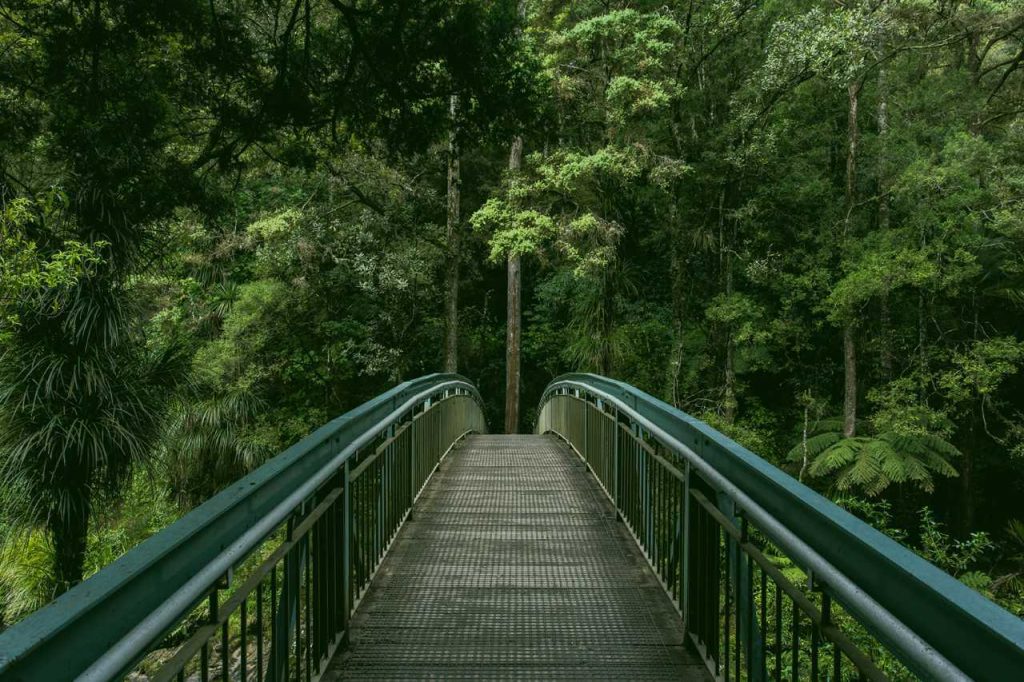Block Extended 3 Columns and Sidebar
Ut aliquam finibus mauris sed finibus
Ut aliquam finibus mauris sed finibus. Ut nec odio faucibus, sagittis mi sit amet, sodales ligula. Nullam sed rutrum quam. Sed semper risus in orci vestibulum viverra in et mauris. Morbi accumsan eu lorem eget vulputate. Pellentesque tincidunt pretium porta. Fusce...
Nunc eget volutpat felis duis ultricies
Pellentesque accumsan nulla nec dui imperdiet, eget condimentum leo laoreet. Suspendisse sed leo et felis facilisis imperdiet. Aenean aliquet consectetur est et rutrum. Vivamus varius ut ex id egestas. In faucibus diam at ante posuere, a porttitor orci vestibulum....
If the mountains are calling, you must go
Neque porro quisquam est, qui dolorem ipsum quia dolor sit amet, consectetur, adipisci velit, sed quia non numquam eius modi tempora incidunt ut labore et dolore magnam aliquam quaerat voluptatem. Ut enim ad minima veniam, quis nostrum exercitationem ullam corporis...
Get lost in the forest & Don’t find a way back
Quis autem vel eum iure reprehenderit qui in ea voluptate velit esse quam nihil molestiae consequatur, vel illum qui dolorem eum fugiat quo voluptas nulla pariatur. Sed ut perspiciatis unde omnis iste natus error sit voluptatem accusantium doloremque laudantium,...
To walk in nature is to witness a thousand miracles
Temporibus autem quibusdam et aut officiis debitis aut rerum necessitatibus saepe eveniet ut et voluptates repudiandae sint et molestiae non recusandae. Itaque earum rerum hic tenetur a sapiente delectus, ut aut reiciendis voluptatibus maiores alias consequatur aut...
Earth Laughs in Flowers
At vero eos et accusamus et iusto odio dignissimos ducimus qui blanditiis praesentium voluptatum deleniti atque corrupti quos dolores et quas molestias excepturi sint occaecati cupiditate non provident, similique sunt in culpa qui officia deserunt mollitia animi,...
How to Achieve
Add Divi Blog Extras Module to a Page and Select Block Extended Layout
Go to Divi Builder Page Setting
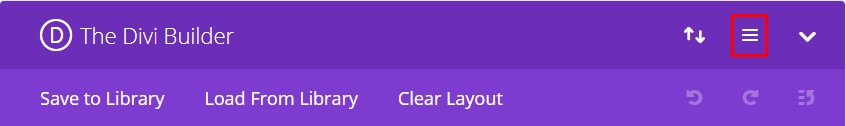
Paste the code given below in the Custom CSS area
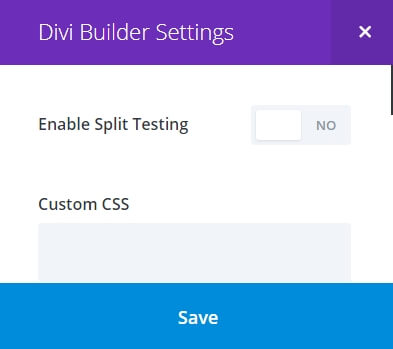
@media screen and (min-width: 981px) {
.et_pb_column_3_4 .et_pb_post_extra.el_dbe_block_extended {
width: 30.667%;
margin-right: 4%;
}
.et_pb_column_3_4 .et_pb_post_extra.el_dbe_block_extended:nth-child(2n+2) {
margin-right: 4%;
}
.et_pb_column_3_4 .et_pb_post_extra.el_dbe_block_extended:nth-child(3n+3) {
margin-right: 0;
}
}
@media screen and (min-width: 981px) { .et_pb_column_2_3 .et_pb_post_extra.el_dbe_block_extended { width: 30.667%; margin-right: 4%; } .et_pb_column_2_3 .et_pb_post_extra.el_dbe_block_extended:nth-child(2n+2) { margin-right: 4%; } .et_pb_column_2_3 .et_pb_post_extra.el_dbe_block_extended:nth-child(3n+3) { margin-right: 0; } }
@media screen and (min-width: 981px){
.et_section_specialty .et_pb_column .et_pb_column_4_4 .et_pb_post_extra.el_dbe_block_extended:nth-child(2n+2) {
margin-right: 4%;
}
.et_section_specialty .et_pb_column .et_pb_column_4_4 .et_pb_post_extra.el_dbe_block_extended:nth-child(3n+3) {
margin-right: 0;
}
}