Block Extended in 4 Columns
Duis a metus ac metus vehicula porttitor in sit amet
Lorem ipsum dolor sit amet, consectetur adipiscing elit, sed do eiusmod tempor incididunt ut labore et dolore magna aliqua. Ut enim ad minim veniam, quis nostrud exercitation ullamco laboris nisi ut aliquip ex ea commodo consequat. Duis aute irure dolor in...
Sed lacinia ipsum sed ex bibendum consequat
Lorem ipsum dolor sit amet, consectetur adipiscing elit, sed do eiusmod tempor incididunt ut labore et dolore magna aliqua. Ut enim ad minim veniam, quis nostrud exercitation ullamco laboris nisi ut aliquip ex ea commodo consequat. Duis aute irure dolor in...
Sed ut lacus eu eros vestibulum eleifend
Lorem ipsum dolor sit amet, consectetur adipiscing elit, sed do eiusmod tempor incididunt ut labore et dolore magna aliqua. Ut enim ad minim veniam, quis nostrud exercitation ullamco laboris nisi ut aliquip ex ea commodo consequat. Duis aute irure dolor in...
Suspend consectetur sem id turpis tempus euismod
Lorem ipsum dolor sit amet, consectetur adipiscing elit, sed do eiusmod tempor incididunt ut labore et dolore magna aliqua. Ut enim ad minim veniam, quis nostrud exercitation ullamco laboris nisi ut aliquip ex ea commodo consequat. Duis aute irure dolor in...
How to Achieve
Add Divi Blog Extras Module to a Page and Select Block Extended Layout
Go to Divi Builder Page Setting
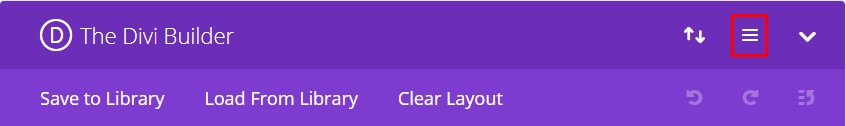
Paste the code given below in the Custom CSS area
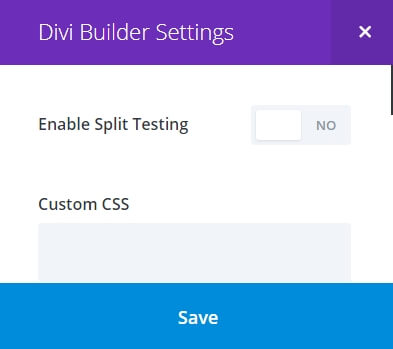
@media screen and (min-width: 981px){
.et_pb_column_4_4 .et_pb_post_extra.el_dbe_block_extended{
width: 24%;
}
.et_pb_column_4_4 .et_pb_post_extra.el_dbe_block_extended:nth-child(4n+4) {
margin-right: 1%;
}
.et_pb_column_4_4 .et_pb_post_extra.el_dbe_block_extended:nth-child(3n+3) {
margin-right: 1%;
}
.et_pb_column_4_4 .et_pb_post_extra.el_dbe_block_extended:nth-child(2n+2) {
margin-right: 1%;
}
.et_pb_column_4_4 .et_pb_post_extra.el_dbe_block_extended:nth-child(1n+1) {
margin-right: 1%;
}
}
.et_pb_column_4_4 .et_pb_post_extra.el_dbe_block_extended .post-media-container, .et_pb_column_4_4 .et_pb_post_extra.el_dbe_block_extended .post-media{
height: 150px;
}




